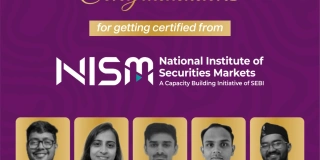I am delighted to say that the faculties and the staff has helped me to achieve these dreams. Here, I not only had the chance to develop on my technical skills but also on other aspects such as Leadership & Management skills.
- Home
-
About Us
About Us5th
Best Institution in North India for Management Programs
India Today2ndBest Institution in India for Future Orientation
India Today4thBest Institutionin India for Placements
Careerlinks6thBest Pvt. B-School in India for Value for Money
Business Today -
Programs
ProgramsDoon Business SchoolUndergraduate
- BBA
- BBA General
- BBA with Specialization in E-Commerce and Supply Chain
- BBA with Specialization in Fintech
- BBA with Specialization in Digital Marketing
- BBA with Specialization in Business Analytics
- BBA with Specialization in Entrepreneurship
- BBA with specialization in Banking and Financial Services
- BBA with Specialization in Capital Markets
- BBA with Specialization in International Business
- B.Com
- B.Com with ICAI
- B.Com with UK-ACCA
- B. Com with US-CPA
PostgraduateIntegratedPhD ProgramDoon School of Advanced ComputingUndergraduate- B.Tech CSE with Minor
- B.Tech CSE with Spe in AI&ML with Minor
- B.Tech in Computer Science and Engineering (CSE) with Specialization in AI&ML - HCLTech
- B.Tech in Computer Science and Engineering (CSE) with Specialization in Cyber Security - HCLTech
- B.Tech in Computer Science and Engineering (CSE) with Specialization in Data Science - HCLTech
- BCA
- Bachelor of Computer Applications (BCA) with Specialization in Data Analytics - HCLTech
- Bachelor of Computer Applications (BCA) with Specialization in Machine Learning - HCLTech
PostgraduateIntegratedPhD ProgramDoon School of LawUndergraduatePostgraduateDoon School of Liberal StudiesDBS School of Pharmacy and ResearchUndergraduateDiplomaPhD ProgramDoon School of Modern MediaUndergraduatePhD ProgramDoon School of Modern AgriculturePhD ProgramDoon School of Future SkillsCertification- SAP
- SAS
- Artificial Intelligence
- E-Commerce
- AGILE & SCRUM
- Big Data, Python & R
- NISM Certifications
- International Logistics
- French Language
- Digital Marketing
- HR Analytics
- Derivatives
- Data Analytics Tools
- Rapidminer/Tableau
- Luxury Brand Marketing
- Computerised Accounting Tally
- Basic/Advanced Excel
- Social Media Marketing
- Big Data Analytics
- Machine Learning
- Internet of Things (IOT)
- Java Technologies
- Website Development & Implementation
- .NET Framework Networking
- Red Hat Linux
PhD ProgramDoon School of Hotel ManagementUndergraduatePostgraduateDBS School of Health SciencesDoon School of Nursing -
Admissions
Admisssions
- PhD Program
-
Placements
Placements350+
Companies recruits from campus every year
- Academics
-
Life @ DGU
Life @ DGUBe at the Most Happening Campus in North India

-
Important Links
Important Links